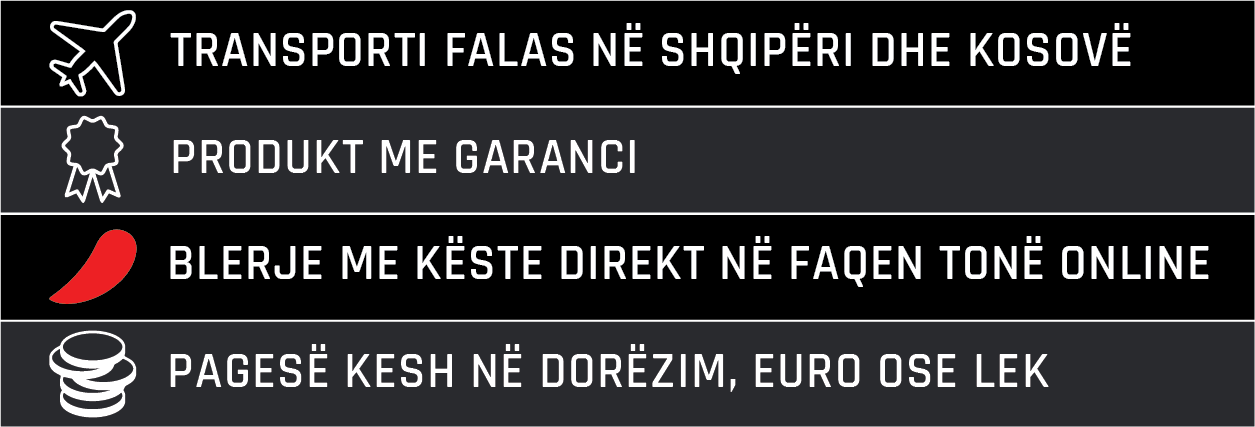- OUTLET
- IPHONE
- IPAD
- MAC
- APPLE WATCH
- AUDIO
- AKSESORË
- DRON
- SERVIS
- VIP
- Si të blini ONLINE?!
- MË SHUMË
-
VISION PRO
Free Shipping
Free for $50+ orders
Free Shipping
Free for $50+ orders
Free Shipping
Free for $50+ orders
Free Shipping
Free for $50+ orders
Përshkrimi
About product
The Xiaomi WiFi Range Extender N300 is a device designed to extend Wi-Fi signals to expand the network signal you already have in your home.
Installation Method 1
If your home has a Mi router and supports the function of "MiNET" (the router has the "Mi"button on the front or the MiNET button and logo on the back), please follow the following steps to install:
1.Put the Xiaomi WiFi Range Extender N300 near the router and wait for the yellow light to flash after powering up.
2.Click the MiNET button on the router and wait for the chance to access.
3.If the blue light of the Xiaomi WiFi Range Extender N300 stays always on after setting successfully, you can move the Xiaomi WiFi Range Extender N300 to another position without operating.
Installation Method 2
If you do not have a Mi router that supports "MiNET "in your home, please follow the steps below to install it:
1.Put the Xiaomi WiFi Range Extender N300 close to the router and wait for the yellow light to flash after powering on.

2. Go to "Xiaomi Store" or" Apple AppStore" and download Mi Home App,open Mi Home App, operate follow the prompt steps,or click "+" to add Xiaomi WiFi Range Extender N300 and operate according to the prompts.
3. After successful setting, the blue light of the Xiaomi WiFi Range Extender N300 will always be on, and Xiaomi WiFi Range Extender N300 can be moved to another position without operation again.
Q&A
1. How does Xiaomi WiFi Range Extender N300 amplify the wireless signal?
The purpose of using an amplifier is to enhance and amplify an existing wireless signal, so before setting it, you must know which signal you want to amplify and the wireless password for that signal.The amplifier works like a relay. The main router is the T-bit, the amplifier is the second bit, the WiFi signal is the relay stick, and the mobile phone, computer and other devices are the end point.The first and second runners carry the baton to the finish line by running back and forth, so that the WiFi signal can be transmitted to a distant destination.The more athletes participate in the relay, the farther the WiFi signal travels.
2. How to manage Xiaomi WiFi Range Extender N300?
If the amplifier is used with Mi router, it can be managed and set through Mi WiFi APP; if it is not equipped with Mi router, it can be managed and set through Mi Home APP.
3. How to do if the network speed of Xiaomi WiFi Range Extender N300 slows down after using it for a period of time?
If you find that the network speed slows down after using the amplifier, it may be caused by wireless environment interference. At this time, check the status of the amplifier through Xiaomi WiFi or Mi Home APP. If the prompt signal is not good, it is suggested to shorten the distance between the amplifier and the main router and try again.
4. What if Xiaomi WiFi Range Extender N300 cannot work normally?
Firstly, check the status of the amplifier through Mi WiFi APP or Mi Home APP, and follow the following steps:
1. If the prompt signal is not good, it is suggested to change the position of the amplifier and put it in a position not obviously blocked from the main router.
2. If the amplifier is offline, at this time, first rule out whether the WiFi signal of the main router is abnormal. If there is no problem, it is recommended to turn off the amplifier and restart it.
3. Check that the primary router has the black and white list turned on.
4. If none of the above can solve the problem, press the reset button for more than 5 seconds and see that the yellow indicator light is always on. Complete the reset and reset again.
5. How to set Xiaomi WiFi Range Extender N300 in the new environment?
The Xiaomi WiFi Range Extender N300 needs to be reset and reinitialized.
The Xiaomi WiFi Range Extender N300 is a device designed to extend Wi-Fi signals to expand the network signal you already have in your home.
| Indicator light | Blue light is always on (working normally) |
| Blue light flashing (upgrading) | |
| Yellow light on (Turning on) | |
| Yellow light flashing (waiting for initialization) | |
| Red light flashing (hardware failure) | |
| Reset hole | Reset the hole press for more than 5 seconds to restore factory Settings |
Installation Method 1
If your home has a Mi router and supports the function of "MiNET" (the router has the "Mi"button on the front or the MiNET button and logo on the back), please follow the following steps to install:
1.Put the Xiaomi WiFi Range Extender N300 near the router and wait for the yellow light to flash after powering up.
2.Click the MiNET button on the router and wait for the chance to access.
3.If the blue light of the Xiaomi WiFi Range Extender N300 stays always on after setting successfully, you can move the Xiaomi WiFi Range Extender N300 to another position without operating.
Installation Method 2
If you do not have a Mi router that supports "MiNET "in your home, please follow the steps below to install it:
1.Put the Xiaomi WiFi Range Extender N300 close to the router and wait for the yellow light to flash after powering on.

2. Go to "Xiaomi Store" or" Apple AppStore" and download Mi Home App,open Mi Home App, operate follow the prompt steps,or click "+" to add Xiaomi WiFi Range Extender N300 and operate according to the prompts.
3. After successful setting, the blue light of the Xiaomi WiFi Range Extender N300 will always be on, and Xiaomi WiFi Range Extender N300 can be moved to another position without operation again.
Q&A
1. How does Xiaomi WiFi Range Extender N300 amplify the wireless signal?
The purpose of using an amplifier is to enhance and amplify an existing wireless signal, so before setting it, you must know which signal you want to amplify and the wireless password for that signal.The amplifier works like a relay. The main router is the T-bit, the amplifier is the second bit, the WiFi signal is the relay stick, and the mobile phone, computer and other devices are the end point.The first and second runners carry the baton to the finish line by running back and forth, so that the WiFi signal can be transmitted to a distant destination.The more athletes participate in the relay, the farther the WiFi signal travels.
2. How to manage Xiaomi WiFi Range Extender N300?
If the amplifier is used with Mi router, it can be managed and set through Mi WiFi APP; if it is not equipped with Mi router, it can be managed and set through Mi Home APP.
3. How to do if the network speed of Xiaomi WiFi Range Extender N300 slows down after using it for a period of time?
If you find that the network speed slows down after using the amplifier, it may be caused by wireless environment interference. At this time, check the status of the amplifier through Xiaomi WiFi or Mi Home APP. If the prompt signal is not good, it is suggested to shorten the distance between the amplifier and the main router and try again.
4. What if Xiaomi WiFi Range Extender N300 cannot work normally?
Firstly, check the status of the amplifier through Mi WiFi APP or Mi Home APP, and follow the following steps:
1. If the prompt signal is not good, it is suggested to change the position of the amplifier and put it in a position not obviously blocked from the main router.
2. If the amplifier is offline, at this time, first rule out whether the WiFi signal of the main router is abnormal. If there is no problem, it is recommended to turn off the amplifier and restart it.
3. Check that the primary router has the black and white list turned on.
4. If none of the above can solve the problem, press the reset button for more than 5 seconds and see that the yellow indicator light is always on. Complete the reset and reset again.
5. How to set Xiaomi WiFi Range Extender N300 in the new environment?
The Xiaomi WiFi Range Extender N300 needs to be reset and reinitialized.
Signal Rate : 2.4GHz, up to 300Mbps
Wireless Security : WPA-PSK/ WPA2-PSK encryption
POWER SUPPLY : 100-240V/0.35A
Mënyrat e Pagesës
Electronic Line ofron këto mënyra pagese:
- Pagesë Kesh, në dorëzim të produktit vetëm në Shqipëri.
- Pagesë në dyqanin tonë fizik në Tiranë kesh ose me kartë.
- Blerje me këste në dyqanin tonë fizik në Tiranë.
Dërgesat & Transporti
Për porosi në Shqipëri, ju mund të porosisni vetë produktin tek www.electronicline.eu ndërsa me një mesazh direkt në rrjetet tona sociale ose telefonatë porosia për ju do të bëhet manualisht nga stafi jonë.
- Produkti në Tiranë ju vjen brënda 1-24 orëve me postën tonë.
- Produkti në rrethet e tjera të Shqipërisë ju vjen brenda 2-3 ditëve me postën tonë.